Suunto Ambit2 R 使用者指南 - 2.0
運動模式中的其他選項
選定運動模式時,按住 存取要在運動時使用的額外選項:
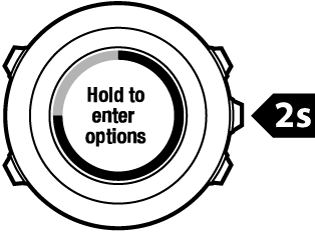
選取 Navigation(導航)存取下列選項:
- 選取 Track back(退回)以於您運動的任何位置點沿您的路線折返。
- 選取 Find back(找到回路)可導航回您運動的起點。
- 選取 Location(位置)可檢查您當前位置的坐標,或將其保存爲 POI。
- 選取 POI(景點))導航到 POI。
- 選取 Routes(路線)導航到路線。
- 選取Logbook(日誌簿)以導航一條由您所儲存且含 GPS 資料之日誌的路線。
選取 Activate(啟用)以打開或關閉以下功能:
- 選取 Interval off/on(間隔開/關)可啟用/停用間隔計時器。可以將間隔計時器新增到 Movescount 中的自訂運動模式。如需詳細資訊,請參閱 使用間隔計時器。
- 選取 Autopause off/on(自動暫停開/關)可啟用/停用自動暫停。
- 選取 Autoscroll off/on(自動滾屏開/關)可啟用/停用自動滾屏。
- 選取 HR limits off/on(心率限制開/關)可將心率限制設爲開或關。心率限制值可在 Movescount 中指定。
- 選取 Compass off/on(指南針開/關)可啟用/停用指南針。鍛煉期間指南針被啟用時,運動模式後它會作為一個輔屏顯示。