Suunto Ambit2 Manuale dell'utente - 2.1
Service menu
To access the service menu, keep and pressed simultaneously until the device enters the service menu.
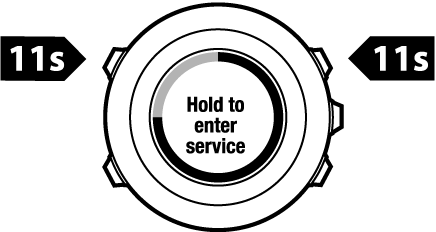
The service menu includes the following items:
- Info:
- Air pressure: shows the current absolute air pressure and temperature.
- Version: shows the current software and hardware version of your Suunto Ambit2.
- Test:
- LCD test: allows you to test that the LCD works properly.
- Action:
- Power off: allows you to put the watch into deep sleep.
- GPS reset: allows you to reset GPS.
NOTA:
Power off is a low power state. Connect the USB cable (with power source) to wake up the watch. The initial setup wizard starts. However, prior values are not erased, so you just need to confirm each step.
NOTA:
The watch switches to power saving mode when it is static for 10 minutes. The watch re-activates when moved.
NOTA:
Service menu content is subject to change without notice during updates.
Resetting GPS
In case the GPS unit cannot find a signal, you can reset GPS data in the service menu.
To reset GPS:
- In the service menu, scroll to Action with and enter with .
- Press to scroll to GPS reset and enter with .
- Press to confirm GPS reset, or press to cancel.
NOTA:
Resetting GPS resets GPS data, compass calibration values and recovery time. Saved logs are not removed.