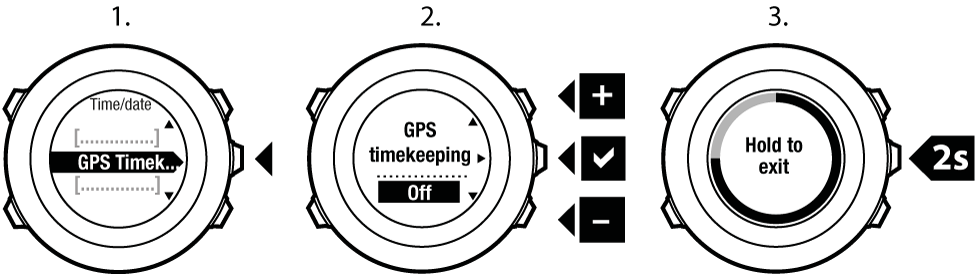Suunto Ambit2 S 使用者指南 - 2.0
Table of Content
Table of Content
- 使用 GPS 時間同步
使用 GPS 時間同步
GPS 時間同步糾正您的 Suunto Ambit2 S 與 GPS 時間之間的偏差。GPS 時間同步每天自動糾正一次,或者在您手動調整時間時糾正。也會糾正兩地時間。
注释:
GPS 時間同步糾正分鐘和秒,但不糾正小時。
注释:
如果偏差不超過 7.5 分鐘,GPS 時間同步會精確地糾正時間。如果時間偏差超過該值,GPS 時間同步會將其糾正到最接近的 15 分鐘。
預設情况下 GPS 時間同步啟用。要停用 GPS 時間同步:
- 在選項選單中,進入 general(一般),然後進入 Time/date(時間/日期),再進入 GPS timekeeping(GPS 時間同步)。
- 使用 Start Stop 和 Light Lock,設定 GPS 時間同步開關。按 Next 確認。
- 使用 Back Lap 返回設定,或按住 Next 退出選項選單。