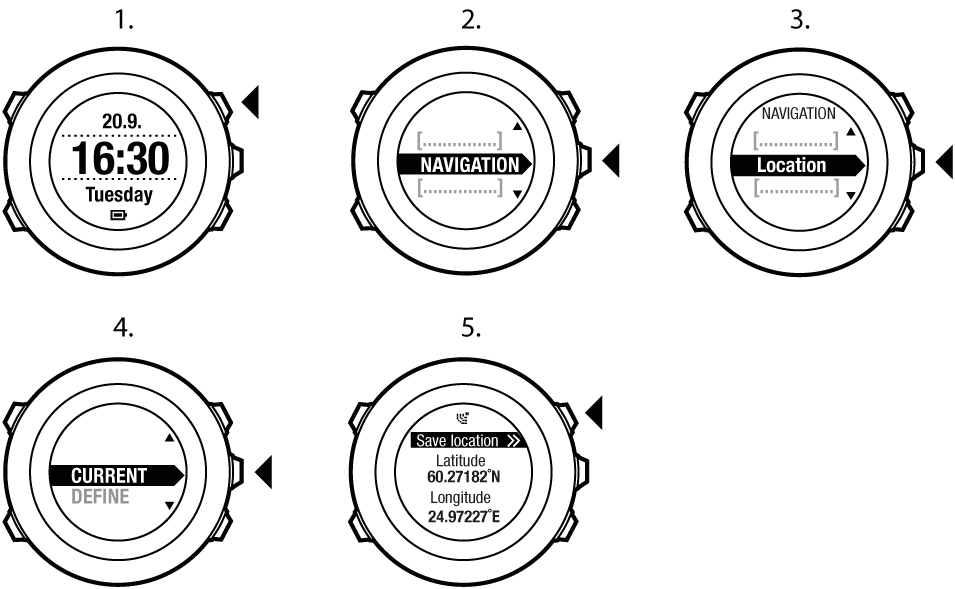查看您的位置
Suunto Ambit2 S 允許您使用 GPS 查看您的當前位置坐標。
若要查看您的位置:
- 按下 Start Stop 進入開始選單。
- 使用 Start Stop 捲動到 Navigation(導航),並使用 Next 進入。
- 按 Next 選取 Location(位置)。
- 按下 Next 以選取 Current(目前)。
- 手錶開始搜尋 GPS 訊號,並在取得訊號後顯示 GPS found(找到 GPS)。隨後您的當前位置坐標將顯示在顯示幕上。
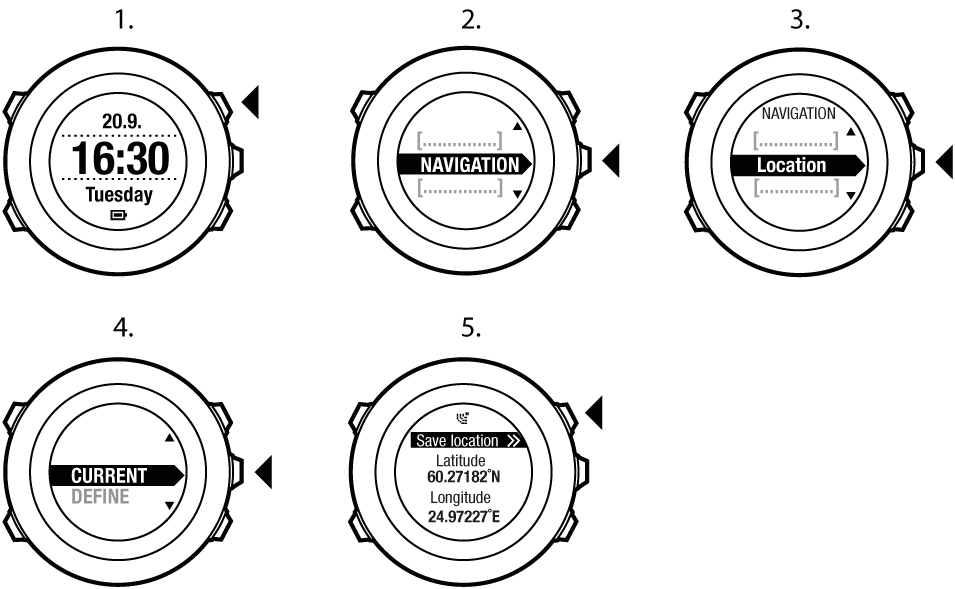
提示:
您也可以在記錄運動時查看您的位置,只需按住 Next 進入選項選單即可。