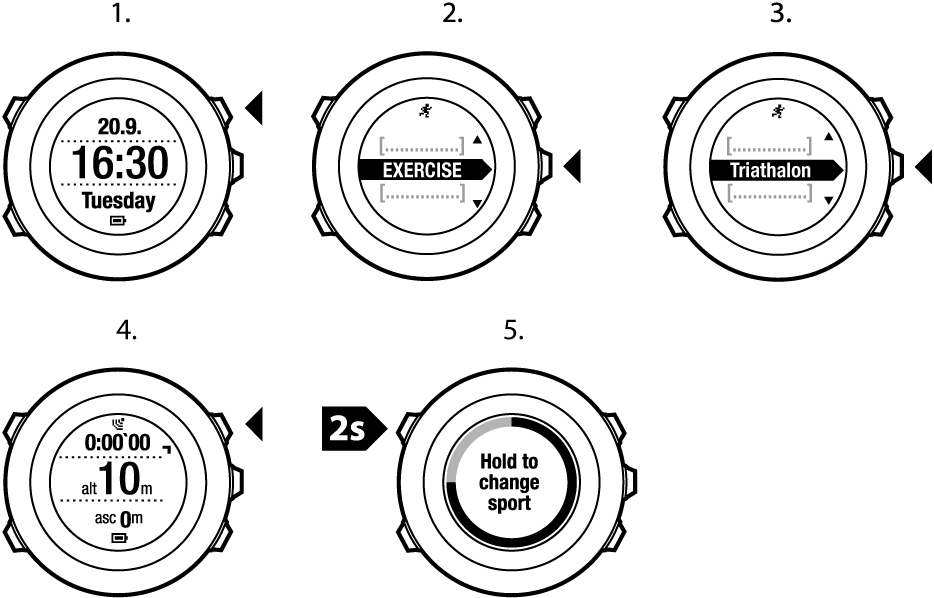Suunto Ambit2 S 使用者指南 - 2.0
Table of Content
Table of Content
- 使用預先設定的多運動模式
使用預先設定的多運動模式
您可以在 Movescount 中建立自己的多運動模式幷下載到您的 Suunto Ambit2 S。多運動模式可以包含特定順序的多個不同運動模式。多運動模式中包含的每種運動有自己的間隔計時器。您可以選取多運動、冒險比賽或三項鐵人作爲多運動模式。
要使用預先設定的多運動模式:
- 按下 Start Stop 進入開始選單。
- 按 Next 進入 Exercise(運動)。
- 捲動到預先設定的多運動模式幷使用 Next 進行選取。 等待裝置通知已找到心率和/或 GPS 訊號,或按 Start Stop 選取稍後。裝置繼續搜尋心率/GPS 訊號。
- 按 START STOP 開始記錄日誌。
- 按住 Back Lap 切換到您的多運動模式中的下一運動。