Suunto Ocean User Guide
Gases
In both Single gas and Multigas modes, the default active gas is Air. In the Gases menu you can edit your active gas or create a new gas.
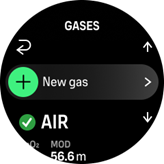
You cannot delete your active gas. If you want to change your active gas you need to either modify the existing gas or create a new gas and set the gas state to active. If you change the active gas, the previous gas will be disabled (Single gas mode) or enabled (Multigas mode).
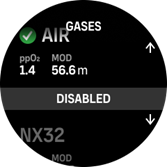
In Single gas mode, you can have only one active gas. When creating a new gas, you can choose to make it your active gas or save your most used gas mixture (e.g., NX32) for easy enabling once you need it.
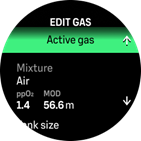
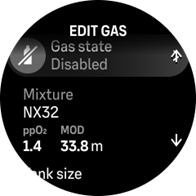
Edit gas
When diving with nitrox gas mixture, both the percentage of oxygen in your tank and the oxygen partial pressure limit must be entered into Suunto Ocean. This ensures correct nitrogen and oxygen calculations and the correct maximum operating depth (MOD), which is based on your entered values. The default oxygen percentage (O2%) setting is 21% (air) and the oxygen partial pressure (ppO2) setting is 1.4 bar.
You can modify the oxygen percentage and the partial pressure of the active gas in the Edit gas view by selecting the mixture.

The oxygen fraction can be modified between 21% and 100%.
The ppO2 setting limits the maximum operating depth (MOD) to which the gas mixture can be safely used. You can set the ppO2 value to 1.0, 1.1, 1.2, 1.3, 1.4, 1.5 or 1.6.
Do not change these values unless you fully understand the effect.
In the Edit gas menu you can also set your tank size. The default value is 12 liters / 80 cu ft. Make sure you set your correct tank size to ensure correct gas consumption calculations when diving with Suunto Tank POD.
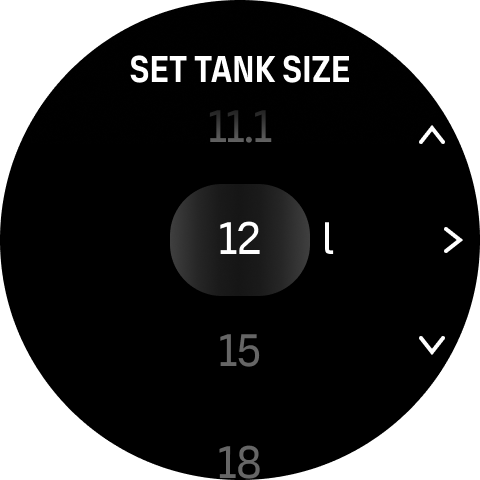
From the Edit gas menu you can also pair your Suunto Tank POD. See How to install and link a Suunto Tank POD for information about the wireless tank pressure pairing.
Diving with multiple gases
When diving with Multigas mode, Suunto Ocean allows gas changes between the enabled gases in the Gases menu. You can have maximum five gases in the gas list, enabled or disabled.
The decompression algorithm assumes all the enabled gases are planned to use for the dive and will calculate any decompression stops, decompression time and time to surface according to the available gases. Make sure to disable any gases you are not carrying with you.
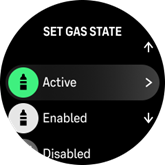
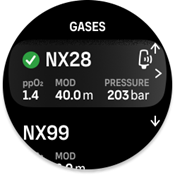
When ascending, you are always notified to change gas when a better gas is available.
For example, you may have the following gases when diving to 40 m (131.2 ft):
- Nitrox 26% (1.4 ppO2) (for bottom)
- Nitrox 50% (1.6 ppO2) (decompression gas)
- Nitrox 99% (1.6 ppO2) (decompression gas)
While ascending, you are notified to change gas at 22 m (72 ft) and 6 m (20 ft) according to the maximum operating depth (MOD) of the gas. Gas switch notification will be in the switch window and pressing any button will open a gas list with the recommended gas first. Confirm the new gas by pressing the middle button. If you don’t want to perform the suggested gas switch, you can dismiss the gas switch recommendation. This will ignore the suggested gas until the next possible MOD of an enabled gas. Once the dive has ended, the gas with the lowest O2 value will be your active gas for the next dive.