Suunto Run Gebruikershandleiding
- Modus Niet storen
Modus Niet storen
De modus Niet storen is een instelling die alle geluiden en trillingen dempt en het scherm dimt. Deze modus is buitengewoon handig als je het horloge bijvoorbeeld draagt tijdens een avondje uit of in een omgeving waar je het horloge net als anders wilt gebruiken, maar wel stil.
De modus Niet storen in-/uitschakelen:
- Veeg in de tijdweergave omhoog om het Bedieningspaneelte openen.
- Scrol omlaag naar Niet storen.
- Druk op de functienaam of druk op de kroon om de modus Niet storen te activeren.
Als u een alarm hebt ingesteld, zal dit gewoon afgaan en wordt de modus Niet storen uitgeschakeld tenzij u het alarm laat sluimeren.
U kunt de instellingen voor Niet storen instellen in het menu Focusmodus in de horloge-instellingen.
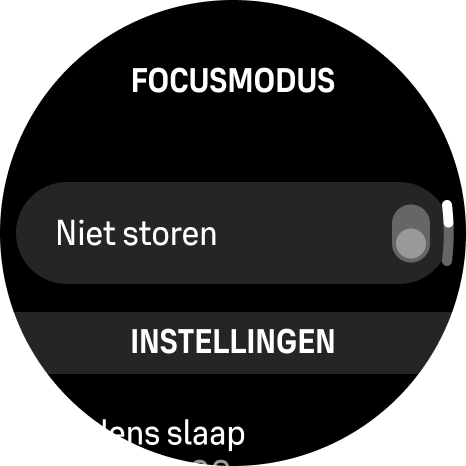
Zet de optie Tijdens slaap aan om Niet storen automatisch in te schakelen tijdens de eerder gedefinieerde slaapuren.
U kunt ook een ander schema instellen om de Niet storen-modus naar wens automatisch te activeren.