Suunto D5 Korisnički vodič
Table of Content
Table of Content
Upotreba
Kako promijeniti izgled sata
Od ažuriranja softvera na verziju 3.0 novi analogni prikaz sata dostupan je na Suunto D5.
Da biste izgled sata:
- Otvorite odjeljak Main menu » General » Device settings.
- Pomaknite se do stavke Watch face i za ulazak pritisnite srednju tipku.
Srednjom tipkom odaberite izgled sata.
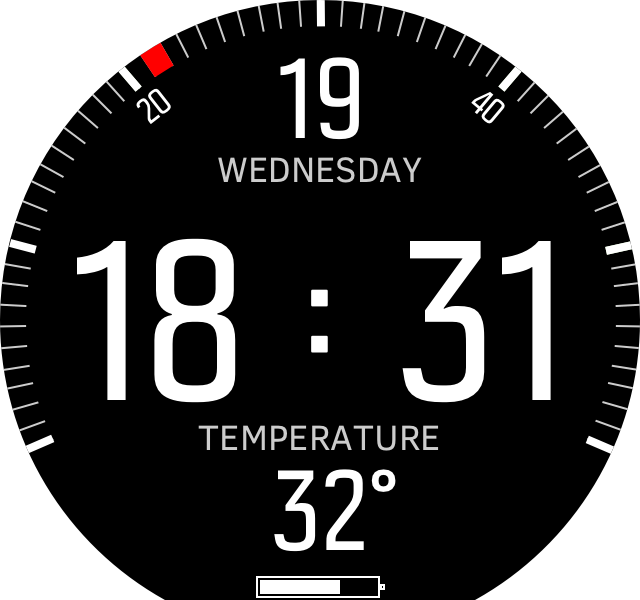

- Odaberite boju brojčanika srednjom tipkom.