Suunto D5 Korisnički vodič
Table of Content
Table of Content
- Kako postaviti jezik i jedinicu
Kako postaviti jezik i jedinicu
Za promjenu jezika uređaja i sustava jedinica:
- Otvorite odjeljak Main menu » General » Device settings » Language te odaberite svoj jezik.
Otvorite odjeljak Main menu » General » Device settings » Units & formats.
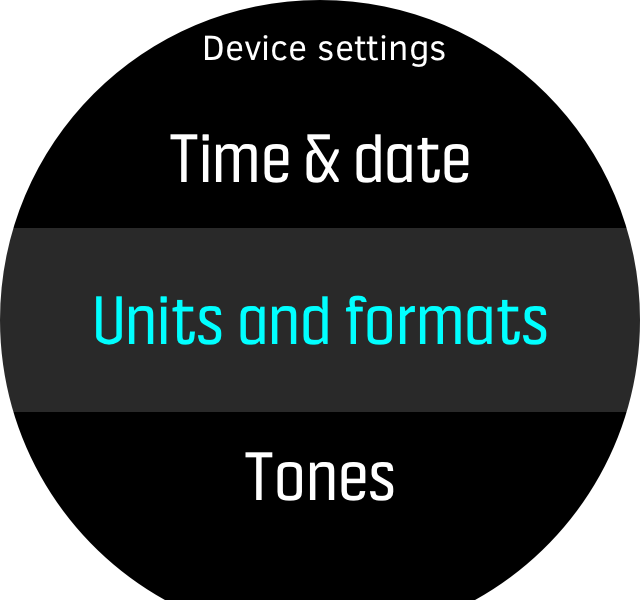
Odaberite Date format, Units ili Time format.
Pomoću gornje ili donje tipke odaberite jedan od dostupnih formata.
NAPOMENA:U postavkama jedinica imate mogućnost odabira metričkih ili imperijalnih jedinica kao globalne postavke: to utječe na sva mjerenja.
- Za postavljanje sustava mjernih jedinica za konkretna mjerenja odaberite Advanced. Na primjer, možete upotrebljavati metričke jedinice za dubinu, a imperijalne za tlak u spremniku.