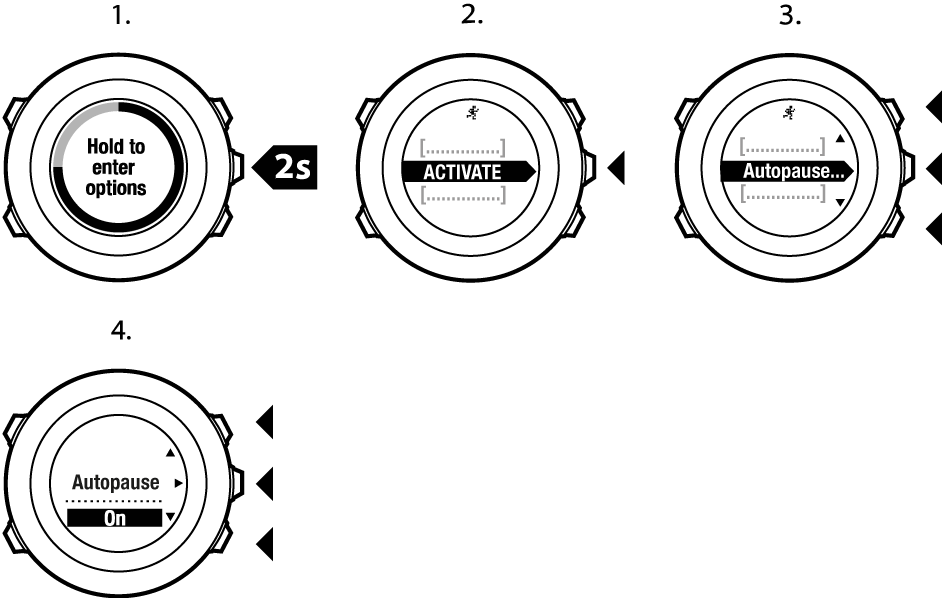Suunto Ambit2 R User Guide - 2.0
During exercise
Suunto Ambit2 R gives you additional information during your exercise. The additional information varies depending on the sport mode you have selected, see Sport modes. You will also get more information, if you use a heart rate belt and GPS during exercise.
Suunto Ambit2 R allows you to define what information you want to see on the display. For information on customizing the displays, see Custom sport modes.
Here are some ideas on how to use the watch during exercise:
- Press to see additional displays.
- Press to see additional views.
- To avoid accidentally stopping your log recording or making unwanted laps, lock the buttons by keeping pressed.
- Press to pause recording. The pause will be shown in your log as a lap mark. To resume recording, press again.
Recording tracks
Depending on the sport mode you have selected, your Suunto Ambit2 R allows you to record various information during exercise.
If you are using GPS while recording a log, Suunto Ambit2 R will also record your track and you can view it in Suunto app. When you are recording your track, the recording icon and the GPS icon are shown on the upper part of the display.
Making laps
During your exercise, you can make laps either manually or automatically by setting the autolap interval in Movescount. When you are making laps automatically, Suunto Ambit2 R records the laps based on the distance you have specified in Movescount.
To make laps manually, press during the exercise.
Suunto Ambit2 R shows you the following information:
- top row: split time (duration from the start of the log)
- middle row: lap number
- bottom row: lap time
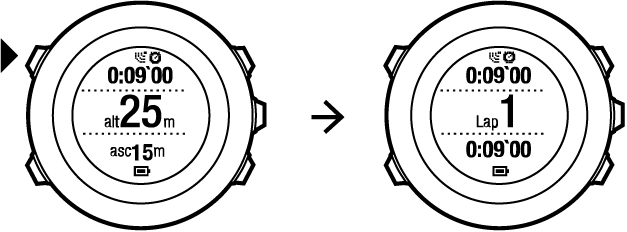
The exercise summary always shows at least one lap, your exercise from start to finish. The laps you have made during the exercise are shown as additional laps.
Recording altitude
Your Suunto Ambit2 R stores all your movements in altitude between the start and stop time of the log. If you are engaged in an activity in which your altitude changes, you can record the altitude changes and view the stored information later.
To record altitude:
- Press to enter the start menu.
- Press to select Exercise.
- Scroll the sport modes with or and select a suitable mode with .
- Wait for the watch to notify that the heart rate and/or GPS signal have been found, or press to select Later. The watch continues to search the heart rate/GPS signal. Press to start recording the log.
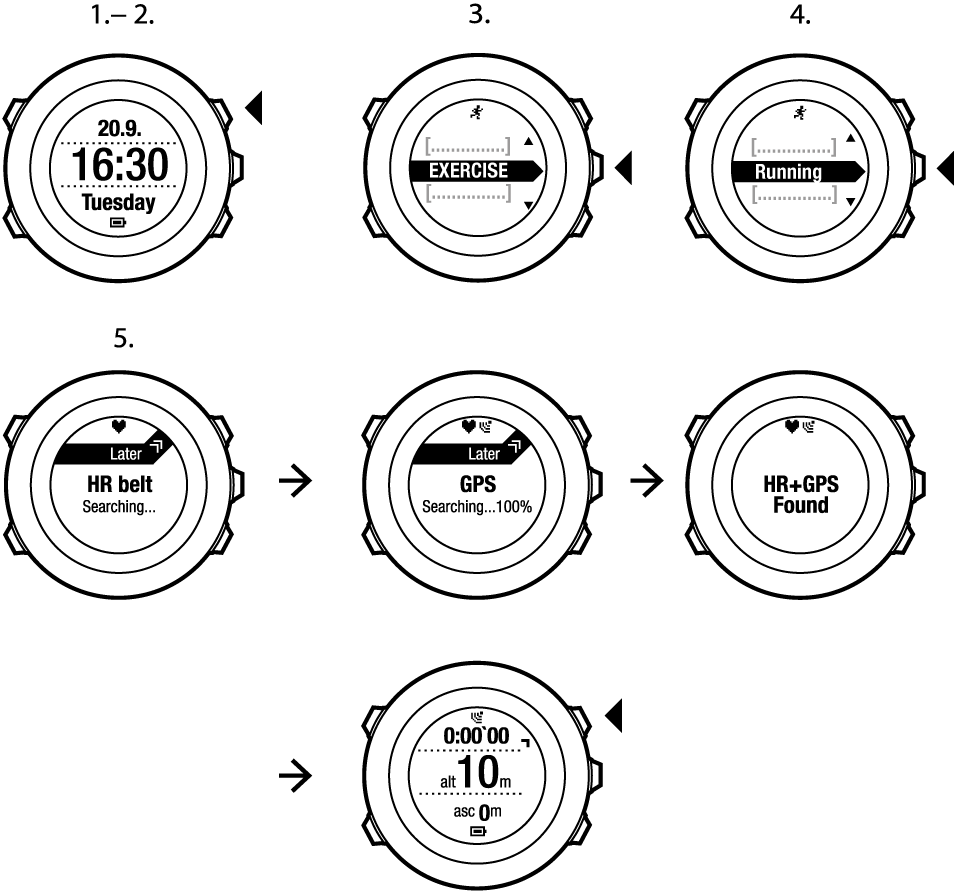
Suunto Ambit2 R uses GPS to measure altitude.
Using compass during exercise
You can activate the compass and add it to a custom sport mode during your exercise.
To use the compass during exercise:
- While you are in a sport mode, keep pressed to access the options menu.
- Scroll to Activate with and select with .
- Scroll to Compass with and select with .
- The compass is shown as the last display on the custom sport mode.
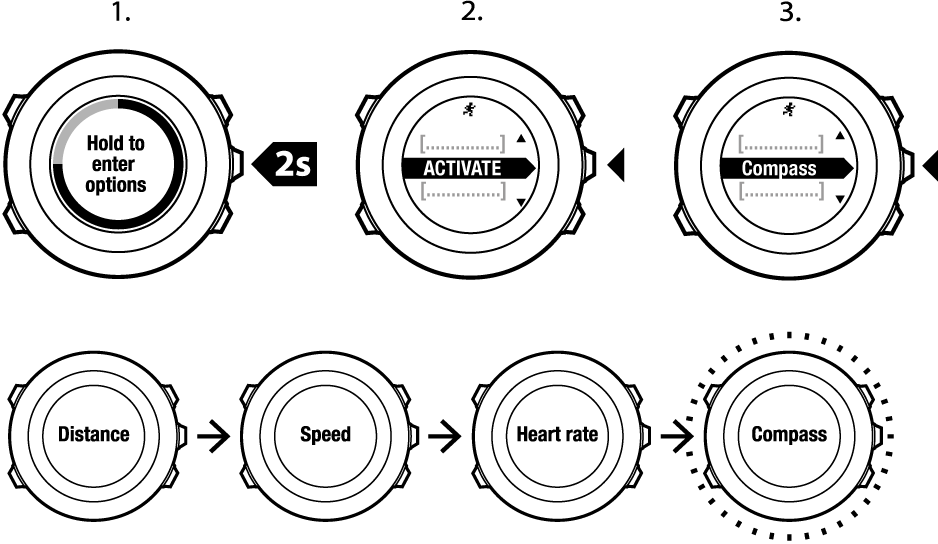
To deactivate the compass, go back to Activate in the options menu and select End compass.
Using interval timer
You can add an interval timer to each custom sport mode in Movescount. To add the interval timer to a sport mode, select the sport mode and go to Advanced settings. The next time you connect your Suunto Ambit2 R to your Movescount account, the interval timer will be synchronized to the watch.
You can specify the following information in the interval timer:
- interval types (high and low interval)
- the duration or distance for both interval types
- the number of times the intervals are repeated
If you do not set the number of repetitions for the intervals in Movescount, the interval timer will continue until it has been repeated 99 times.
To activate/deactivate the interval timer:
- While you are in a sport mode, keep pressed to access the options menu.
- Scroll to activate with and select with .
- Scroll to Interval with and select with .
- Press or to set the interval timer On/Off and accept with . When the interval timer is active, the interval icon is shown on the top of the display.
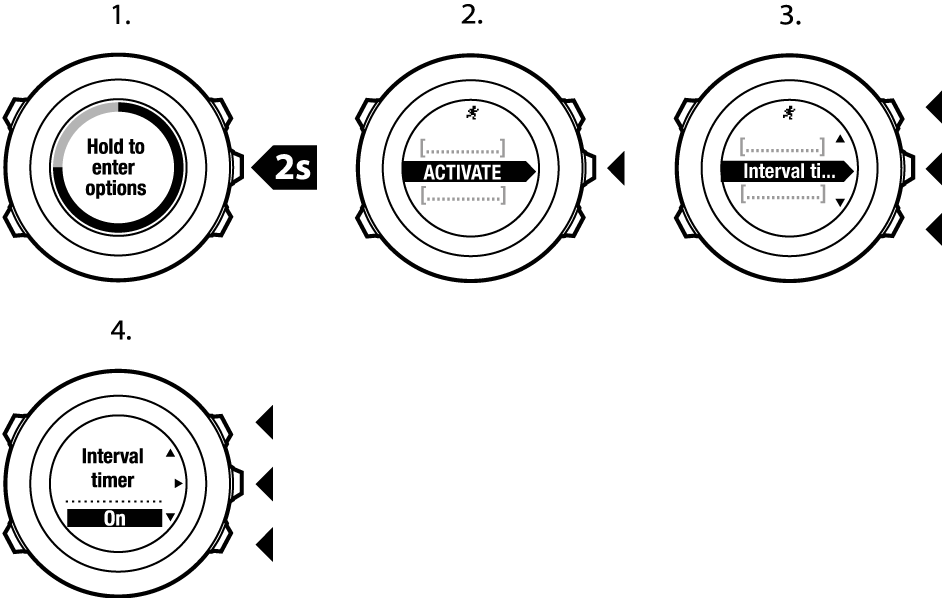
Navigating during exercise
If you want to run a route or to a point of interest (POI), you can select the respective default sport mode (Run a Route, Run a POI) from the Exercise menu to begin navigating immediately.
You can also navigate a route or to a POI during your exercise in other sport modes that have GPS activated.
To navigate during exercise:
- While you are in a sport mode with GPS activated, keep pressed to access the options menu.
- Press to select navigation.
- Scroll to POIs (Points of interest) or Routes with and select with .
The navigation guidance is shown as the last display on the selected sport mode.
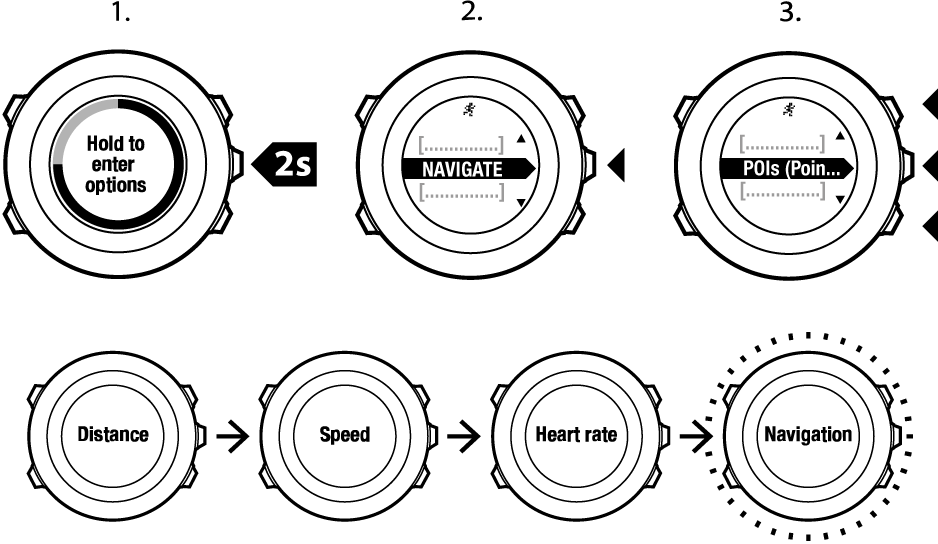
To deactivate navigation, go back to Navigation in the options menu and select End navigation.
Finding back during exercise
Suunto Ambit2 R automatically saves the starting point of your exercise, if you are using GPS. During exercise, Suunto Ambit2 R guides you back to the starting point (or to the location where the GPS fix was established) with the Find back functionality.
To find back to the starting point during exercise:
- While you are in a sport mode, keep pressed to access the options menu.
- Press to select navigation.
- Scroll to Find back with and select with . The navigation guidance is shown as the last display on the selected sport mode.
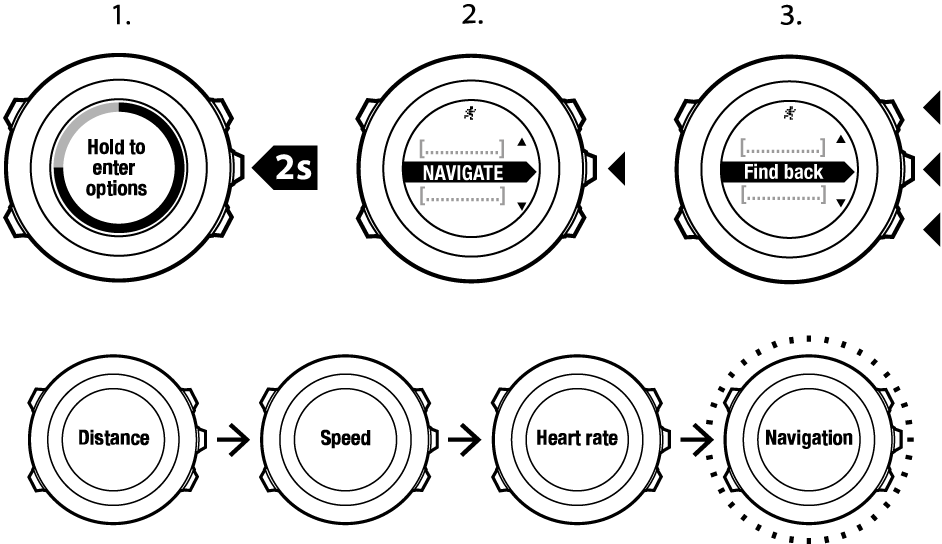
Using Track back
With Track back, you can retrace your route at any point during an exercise. Suunto Ambit2 R creates temporary waypoints to guide you back to your starting point.
To track back during exercise:
- While you are in a sport mode, keep pressed to access the options menu.
- Press to select Navigation.
- Scroll to Track back with and select with .
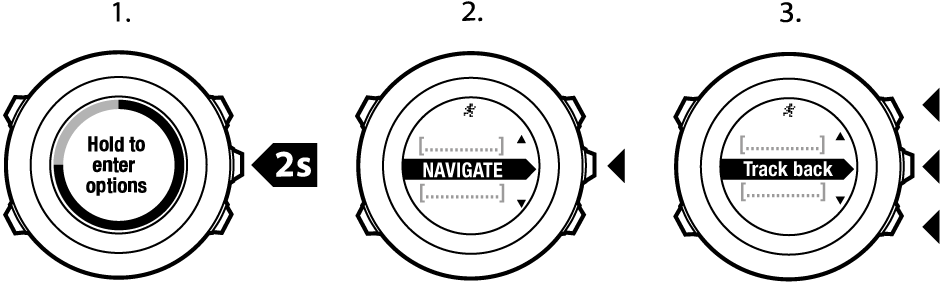
You can now start navigating your way back the same way as during route navigation. For more information about route navigation, see During navigation .
Track back can also be used from the logbook with exercises that include GPS data. Follow the same procedure as in Navigating a route. Scroll to Logbook instead of Routes, and select a log to start navigating.
Autopause
Autopause pauses the recording of your exercise when your speed is less than 2 km/h. When your speed increases to more than 3 km/h, the recording continues automatically.
You can set autopause to on/off for each sport mode in Movescount. Alternatively, you can activate autopause during exercise.
To set autopause on/off during exercise:
- While you are in a sport mode, keep pressed to access the options menu.
- Scroll to Activate with and select with .
- Scroll to Autopause with and select with .
- Press or to set autopause On/Off and accept with .