Suunto Ambit3 Sport 使用者指南 - 2.5
Table of Content
Table of Content
功能
活動監測
除了運動里程記錄顯示的恢復時間,Suunto Ambit3 Sport 也監測您的整體活動,包括運動與今日活動。活動監測可讓您全面地掌握自己的活動、消耗的卡路里數與您的恢復時間。
活動監測可作為時間中的預設的螢幕。您可以按下 Next 來切換至此螢幕(最後顯示者)。
您可以在開始功能表下的 Displays(顯示) » Activity(活動)顯示/隱藏活動監測螢幕。利用 Next 進行切換。
活動監測螢幕有三種視圖,你可以按下 View 來進行切換。
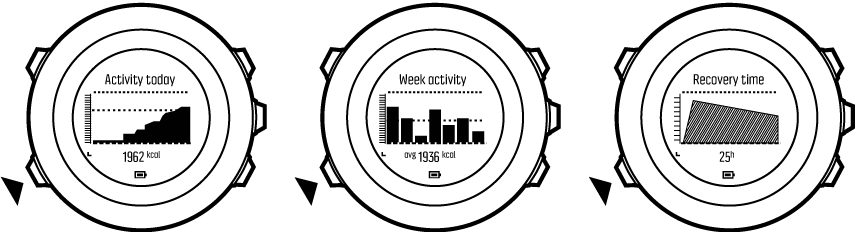
- Activity today(今日活動):今日卡路里消耗;條形圖上的虛線顯示過去七天日常卡路里的消耗平均,不包含今天
- Week activity(週間活動):過去七天的日常卡路里消耗,包括位於最右邊的今日情況;條形圖上的虛線與底排顯示過去七天的平均日常卡路里消耗,不包括今日
- Recovery time(恢復時間):根據記錄的運動與今日活動計算之下接下來 24 小時的恢復時間