Suunto Spartan Sport Wrist HR 使用者指南 - 2.6
Table of Content
Table of Content
回頭找
如果在記錄活動時使用 GPS, Suunto Spartan Sport Wrist HR 則自動保存運動的起點。通過 回頭找, Suunto Spartan Sport Wrist HR 可以引導您直接回到起點。
若要開始 回頭找:
- 使用 GPS 運動。
- 向左滑動或按下中間的按鈕,直到到達導航顯示畫面。
- 向上滑動或按下下方的按鈕即可打開快捷菜單。
捲動到 回頭找 並輕點屏幕或按下中間的按鈕選擇。
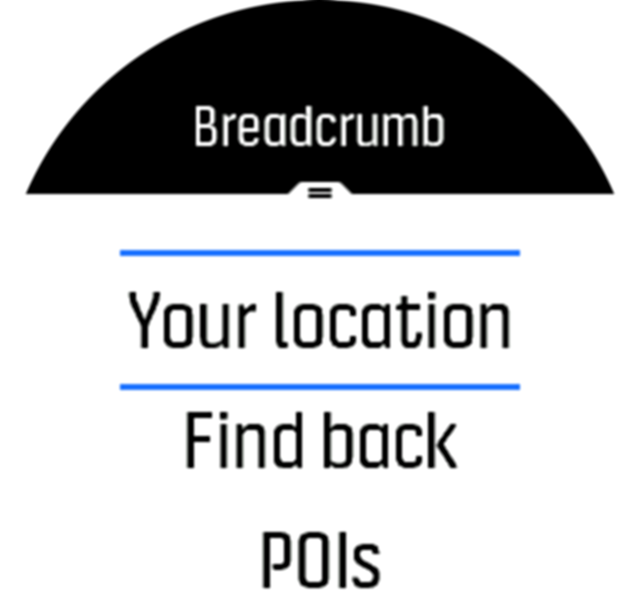
導航指南顯示爲所選運動模式的最後一個顯示畫面。
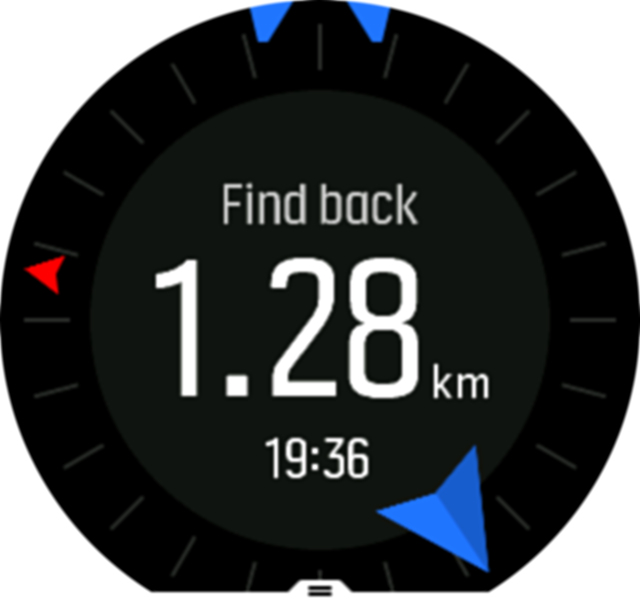
若要查看有關您當前位置的其他詳細信息:
- 從 回頭找 視圖中,向上滑動或按下下方的按鈕即可打開快捷菜單。
選擇 詳細資料 。
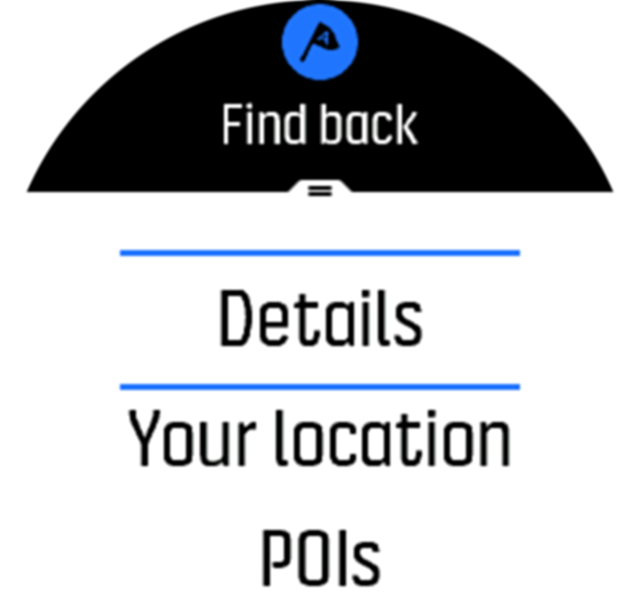
向上滑動或按下下方按鈕即可捲動整個列表。
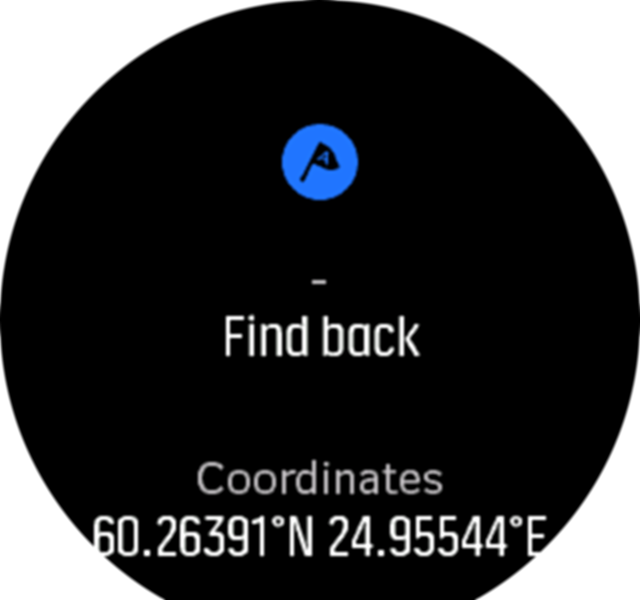
向右滑動或按下中間的按鈕即可退出細節視圖。