Suunto 3 Fitness คู่มือการใช้งาน
หน้าปัดนาฬิกา
Suunto 3 Fitness มีหน้าปัดให้เลือกหลายแบบ ทั้งแบบดิจิทัลและอนาล็อก
วิธีเปลี่ยนหน้าปัดนาฬิกา
ไปที่ หน้าปัดนาฬิกา การตั้งค่าจากตัวเรียกใช้งาน หรือกดปุ่มตรงกลางค้างไว้เพื่อเปิดเมนูในบริบท กดปุ่มกลางเพื่อเลือก หน้าปัดนาฬิกา

ใช้ปุ่มขวาบนหรือขวาล่างเลื่อนดูตัวอย่างหน้าปัดนาฬิกา และเลือกหน้าปัดที่ต้องการโดยกดปุ่มตรงกลาง
ใช้ปุ่มขวาบนหรือขวาล่างเลื่อนดูและเลือกสีที่ต้องการใช้
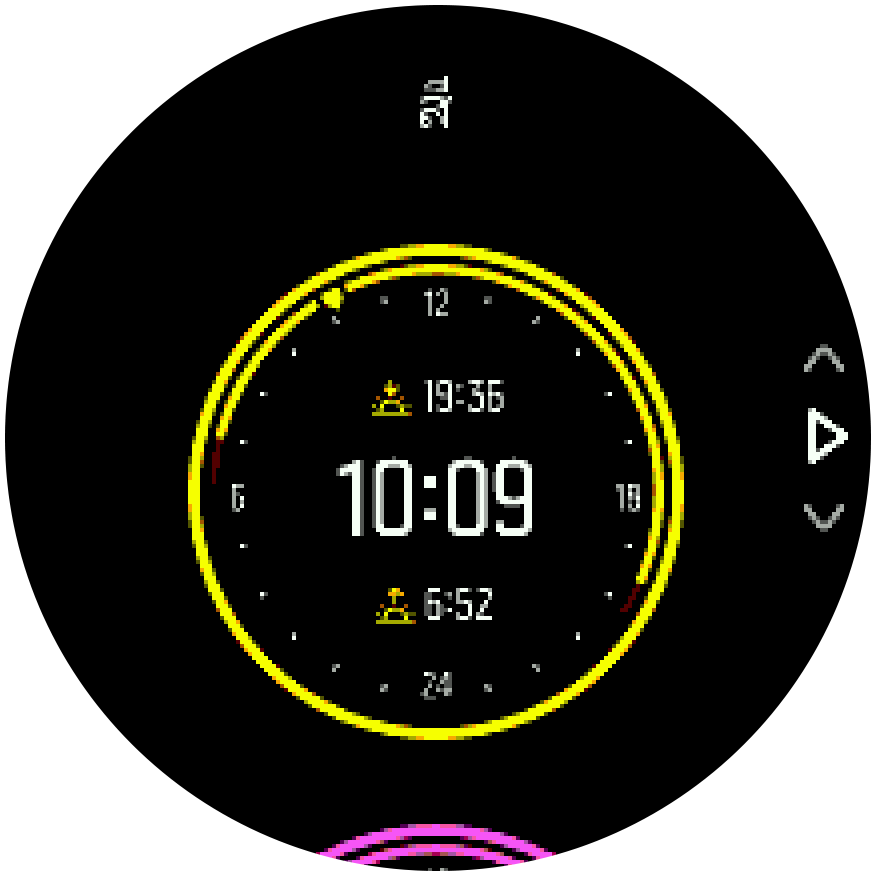
หน้าปัดแต่ละแบบจะมีข้อมูลเพิ่มเติม เช่น วันที่ รวมจำนวนก้าว หรือแสดงผลสองเวลา กดปุ่มตรงกลางเพื่อสลับมุมมองต่างๆ