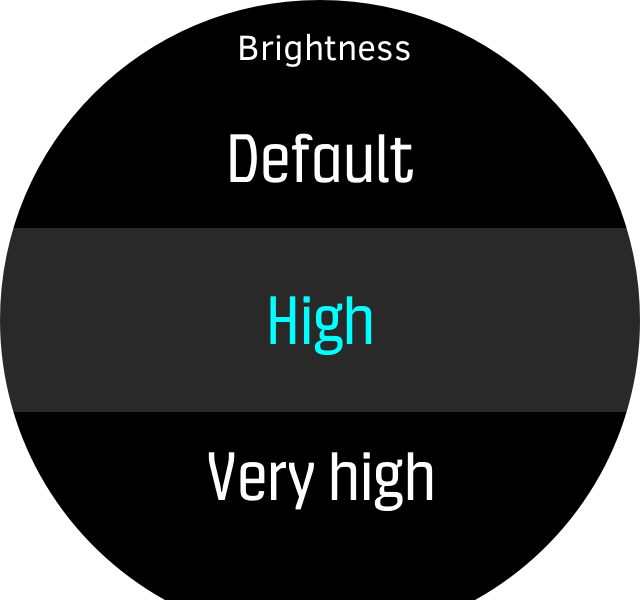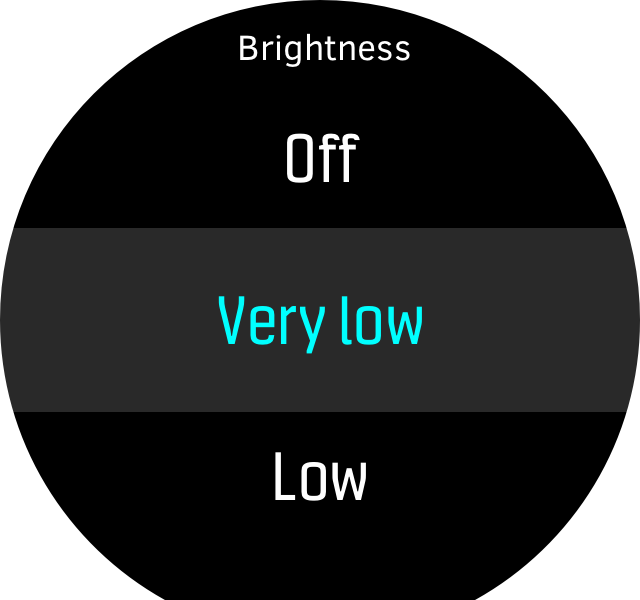Suunto D5 Gebruikershandleiding
Table of Content
Table of Content
- De helderheid van het display aanpassen
De helderheid van het display aanpassen
De helderheid aanpassen:
- Ga naar Algemeen » Instellingen apparaat » Helderheid.
Selecteer default (standaard), high (hoog), very high (zeer hoog), low (laag) of very low (zeer laag).
U kunt de helderheid van het display verminderen of uitschakelen wanneer er voldoende omgevingslicht is. Zo gaat de batterij aanzienlijk langer mee.