Suunto Spartan Trainer Wrist HR User Guide - 2.6
Autopause
Autopause pauses the recording of your exercise when your speed is less than 2 km/h (1.2 mph). When your speed increases to more than 3 km/h (1.9 mph), the recording continues automatically.
You can turn autopause on/off for each sport mode the sport mode settings in the watch before you start your exercise recording.
If autopause is on during a recording, a pop-up notifies you when the recording is paused automatically.
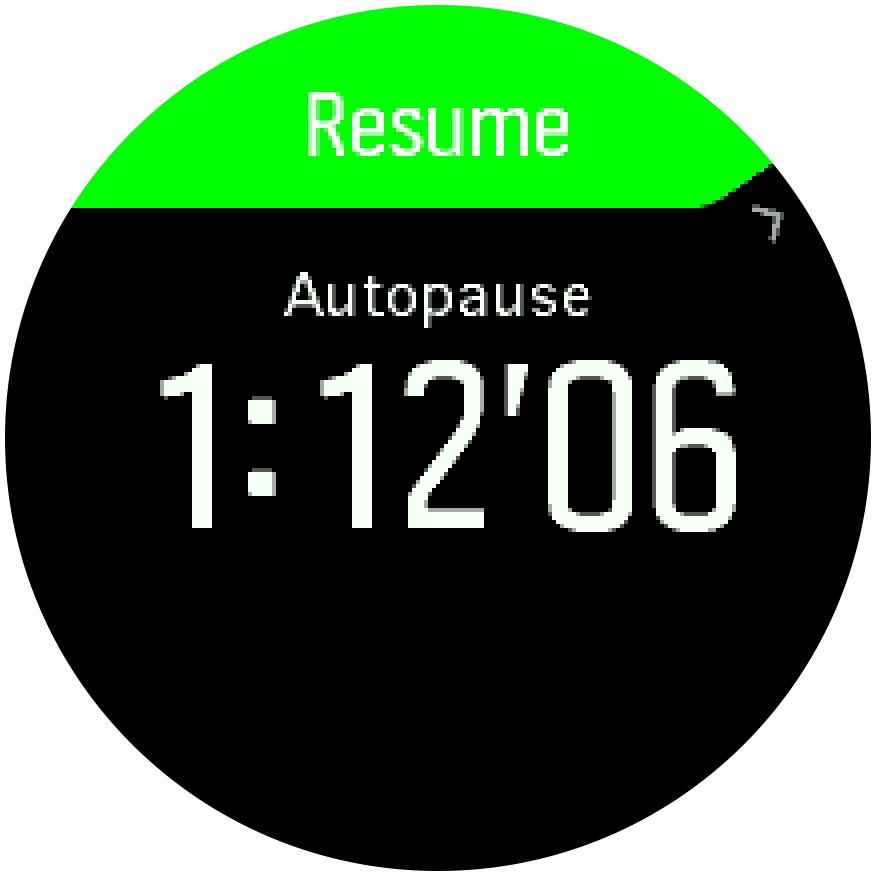
Press the middle button to see and switch between the current distance, HR, time, battery level.
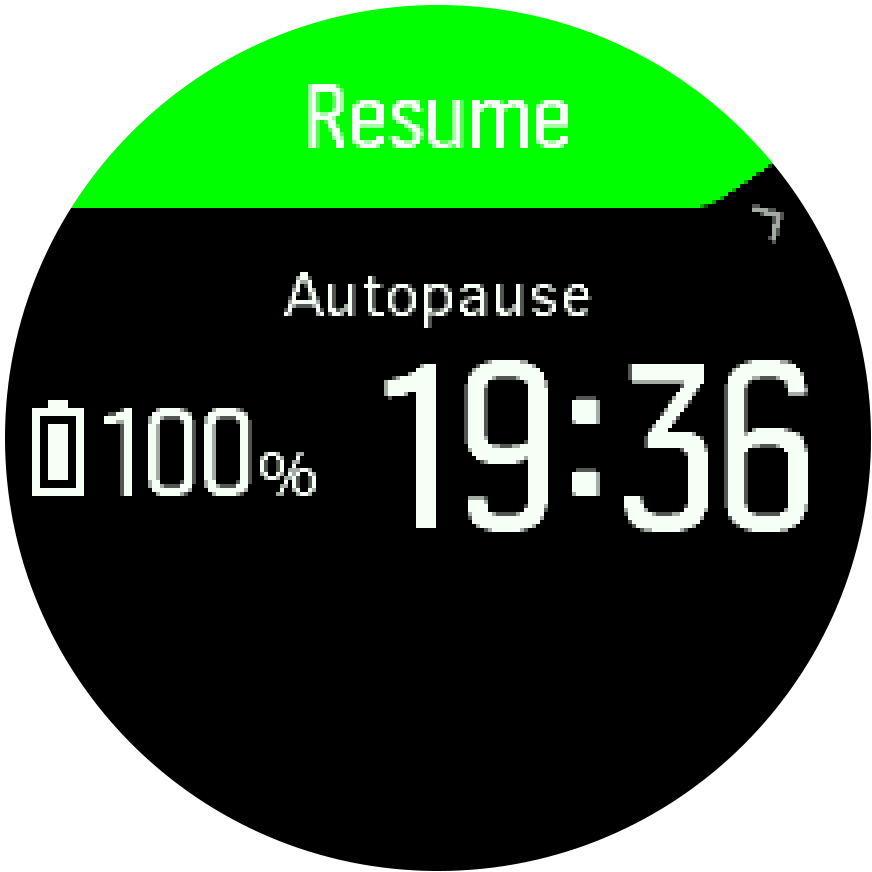
You can let the recording resume automatically when you start moving again, or manually resume from the pop-up screen by pressing the upper right button.