Suunto Spartan Ultra Gebruikershandleiding - 2.6
- Bluetooth-connectiviteit
Bluetooth-connectiviteit
Suunto Spartan Ultra gebruikt Bluetooth-technologie voor het verzenden en ontvangen van informatie van uw mobiele apparaat wanneer u uw horloge hebt gekoppeld met de Suunto-app. Dezelfde technologie wordt ook gebruikt bij het koppelen van POD's en sensoren.
Als u echter niet wilt dat uw horloge zichtbaar is voor Bluetooth-scanners, kunt u de detectie-instelling activeren of deactiveren via de instellingen onder Connectiviteit » Ontdekking.
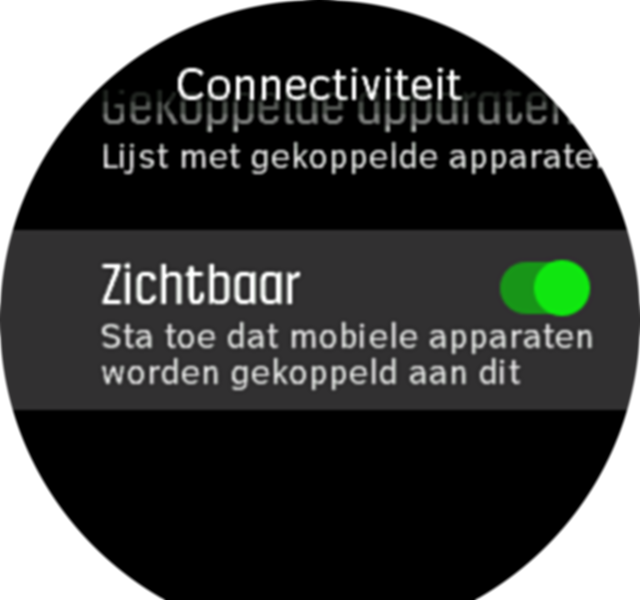
U kunt Bluetooth ook volledig uitschakelen door de vliegtuigmodus te activeren, zie Vliegtuigmodus‘.