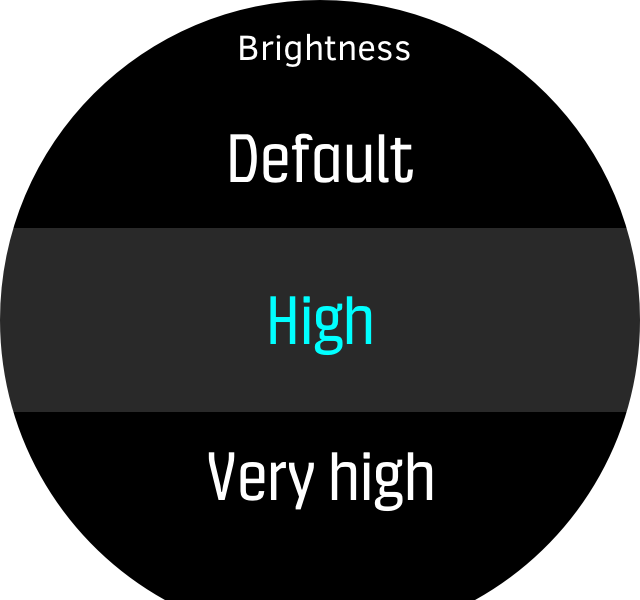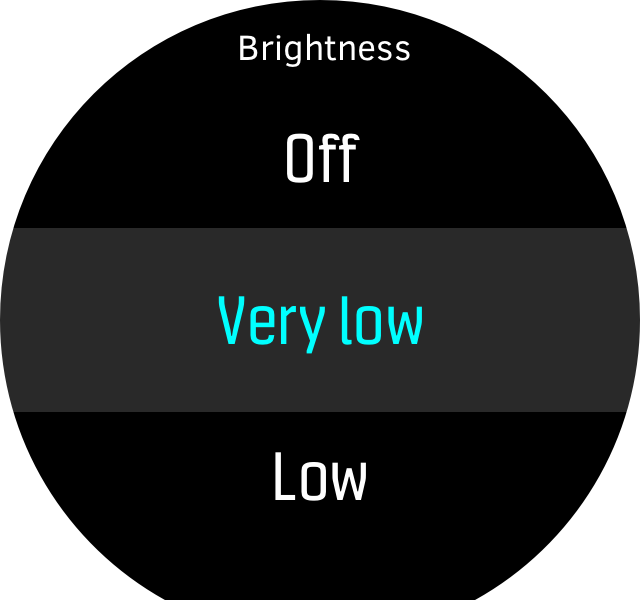Suunto D5 Brugervejledning
Table of Content
Table of Content
- Sådan ændres displaylysstyrken
Sådan ændres displaylysstyrken
Sådan ændrer du lysstyrkeniveauet:
- Gå til Generelt » Enhedsindstillinger » Lysstyrke.
Vælg mellem Default (Standard), High (Høj), Very high (Meget høj), Low (Lav) eller Very low (Meget lav).
Skru ned for displaylysstyrken, eller slå den fra, når der er rigeligt lys fra omgivelserne, for at spare på batteriet.