Suunto EON Steel 使用手冊 3.0
顯示幕 - 模式、檢視畫面和狀態
Suunto EON Steel 之中的三個按鈕在不同畫面中有著不同的功能。快速按下或長按這些按鈕可使用不同的功能。
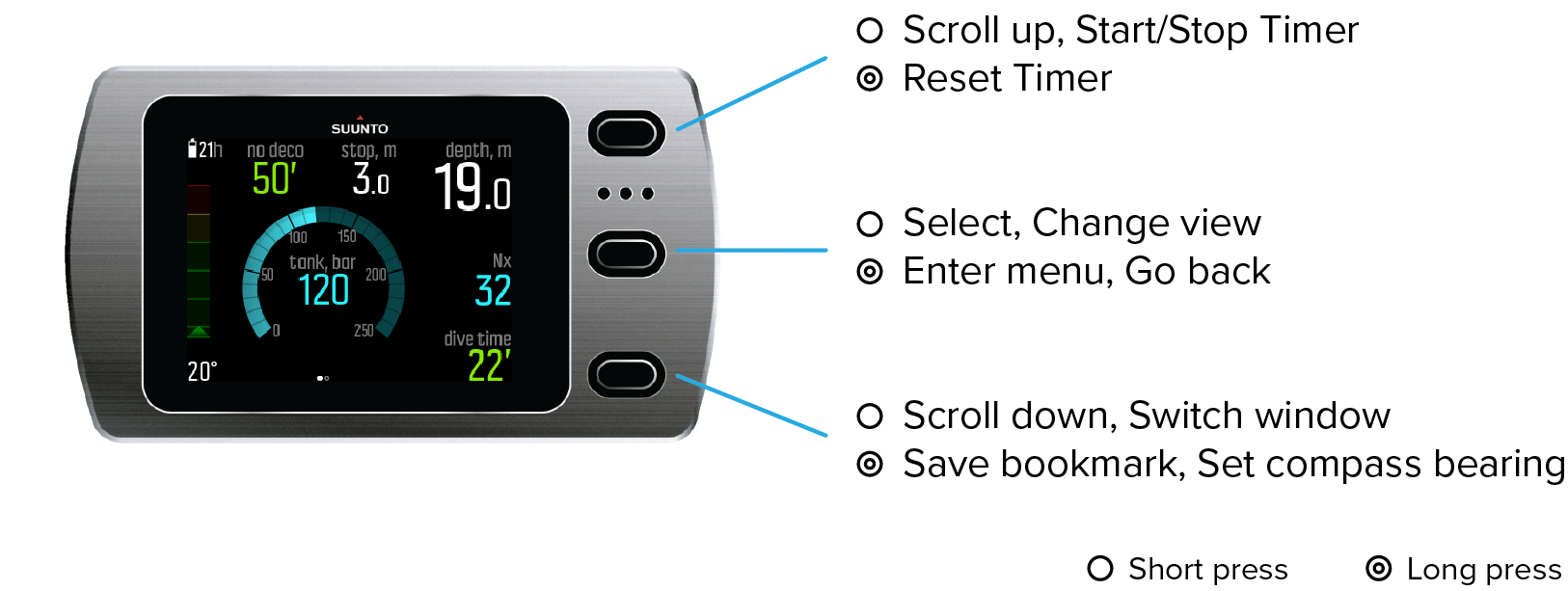
在預設狀態下,Suunto EON Steel 總共有四種主要的潛水模式:Air/Nitrox、Trimix、CCR 及 Gauge。
按下中間按鈕,進入 主功能表 並在其中選取適用的潛水模式:潛水設定 » 模式。
Suunto EON Steel 自動重新啟動以變更模式。
Suunto EON Steel 有兩種主要檢視畫面:時間/免減壓和指南針。透過按下中間按鈕變更主要檢視畫面。透過於 Suunto App 中自訂,可使用更多檢視畫面。
如欲瞭解不同模式中可用檢視畫面之詳細資訊,請參閱潛水模式。
Suunto EON Steel 會自動切換水面和潛水狀態。若您在水平面下超過 1.2 m (4 ft) 處,且水接點已啟動,將會啟動潛水狀態。
使用氣瓶壓力畫面時,可檢視下列資訊:
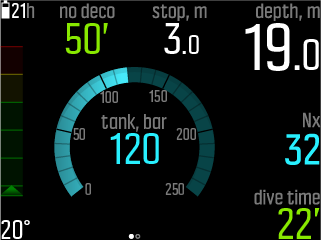
- 目前深度為 19.0 m
- 使用氣體為 Nitrox 32%
- 潛水時間為 22 分鐘
- 剩餘氣瓶壓力為 120 bar
- 免減壓時間為 50 分鐘
- 安全停留將達 3.0 公尺
- 在需要充電前還剩下 21 小時的潛水時間
- 溫度為 20°C
右下角的切換視窗包含不同類型的資訊,可透過短按下方按鈕進行變更。