Suunto Ambit3 Vertical Gabay sa User - 1.2
Countdown timer
Maaari mong gamitin ang countdown timer na mag-count down mula sa isang naka-preset na oras hanggang zero. Gumagawa ang timer ng maikling tunog bawat segundo sa huling 10 segundo at nagpapatunog ng alarma kapag naabot na ang zero.
Maaari mong ipakita/itago ang countdown timer mula sa start menu sa ilalim ng Displays(Mga display) » Countdown(Countdown). Magpalipat-lipat sa pamamagitan ng .
Para i-set ang oras ng countdown:
- Pindutin ang hanggang sa maabot ang display ng countdown timer.
- Pindutin ang para i-adjust ang oras ng countdown.
- I-set ang voras at minuto gamit ang at . I-accept gamit ang .
- Pindutin upang simulan ang countdown.
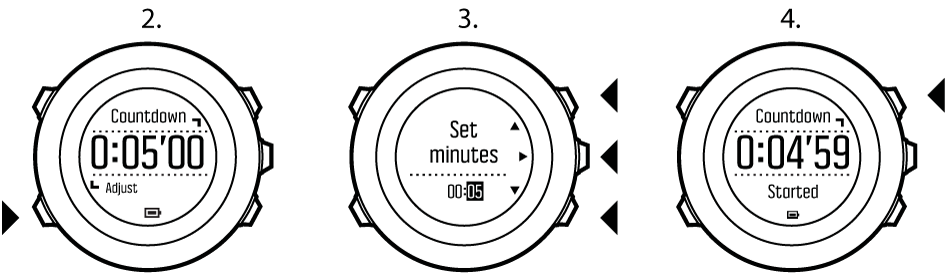
TIP:
Maaari mong i-pause/ipagpatuloy ang countdown sa pamamagitan ng pagpindot sa .